Insight11 min read
10 email workflows you should be using in your marketing automation strategy
Mon Feb 27 2023 | Marketing Team
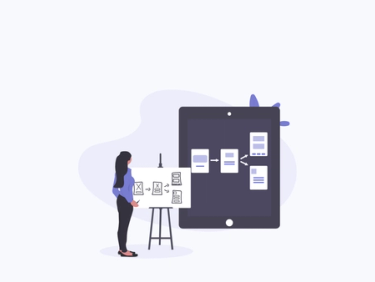
- Insight
- Intelligence
- Email marketing
Tags
The key to successful email marketing is sending the right messages to your contacts at the right time.
When you’ve just started building your email list, it’s easy to manually send out email campaigns to your audience. However, when your list starts growing, you want to make sure that you’re making the most of each and every contact on that list.
In order to see the best results, you should be using targeted email workflows. Segmenting your list and automating your emails is essential if you want to attract new customers while keeping hold of existing ones.
There are endless email workflows you could create so it can be hard to know where to start. In this post, we’ll explain what we mean by ’email workflows’ and some of the most effective ones you should be using.
What are email workflows and why should I be using them?
Email workflows are a series of emails that get triggered by a contact’s action or data.
As the subscriber moves through the workflow, they continue through your funnel until they’re ready to take the next step or to convert. Each email workflow typically has a goal attached to it, such as converting free-trial users, or onboarding new customers.
Want an example? Think of a workflow for new subscribers. The subscriber will be automatically enrolled in the workflow when they sign up to your newsletter, which will trigger a welcome email (that you’ve previously created). Over the next few weeks, the subscriber will receive a number of emails that introduce them to your brand and keep them updated on your latest news and products.
Email workflows are designed to help simplify your to-do list and save you a ton of time. Instead of sending one-off marketing emails every now and again, email workflows enable you to keep in regular contact with your database, helping you stay relevant while continuing to build stronger relationships with your subscribers.
10 email workflows you should be using
Ready to get started? Here are 10 email workflows you should incorporate into your email marketing strategy.
1. Welcome workflows
Trigger: User signs up to your blog/newsletter.
This is an email workflow that every email marketer should be using. It’s simply triggered when a contact subscribes to your marketing list.
A welcome email creates the first impression of your brand. This is your chance to start building the relationship with the subscriber and get on their good side.
Aside from saying hi and thanking them for signing up, you can make the most of your welcome email by:
- Sharing more information about your business
- Linking your most popular content/resources
- Directing them to connect with you on your brand’s social channels
- Displaying reviews and social proof
To decide on the content of your welcome email, simply think about what it is that you want the subscriber to do next.
2. Topic workflows
Trigger: User downloads your lead magnet.
A topic workflow email workflow is triggered when a contact submits their email address in order to access your gated content. This could include an eBook, a report, or a webinar.
Once the content has been downloaded, you can send an automated email with the download link, where the contact can access it any time. Then, based on the topic of the downloaded content, you can send a series of emails filled with content about the topic.
By using this email workflow, you’re creating a personalised experience for the subscriber who will eventually be more likely to convert.
3. Lead nurturing workflows
Trigger: User regularly engages with your campaigns.
If a subscriber has engaged with your most recent campaigns, chances are they have a heightened interest in your product or service. Creating customised email workflows for these interested prospects is a great way of nurturing them through your sales funnel and ultimately increasing sales.
The goal of the workflow is to convince the subscriber to take the next step – this might be signing up for a trial, booking a call, or buying a product.
4. Free trial workflows
Trigger: User signs up for a free trial of your product.
If someone signs up for a free trial of your software, you should send them an automated email to let them know the next steps they should take. This should then be followed by a series of onboarding emails that show the subscriber how to get the most out of your software: links to your helpdesk, video demos, key features – anything that will make their experience as seamless as possible.
The easier the learning process is, the happier the contact will be with their experience, meaning they’re more likely to keep using your product after their trial is up.
5. New customer workflows
Trigger: User buys your product/service for the first time.
You have gained a new customer – great news! But that doesn’t mean you should leave the subscriber alone now. It’s time to send them a series of new customer emails. This is your chance to start the relationship off in a positive way.
Send your new customers a series of follow-up emails that welcome them onboard. You should also share more information about your brand, as well as products or content that are relevant to their purchase. Leveraging the customer’s purchase history while building the relationship will help to increase the customer’s lifetime value, rather than letting them become a one-off customer.
6. Upsell workflows
Trigger: User has previously purchased from you.
Upsell email workflows can have a major impact on your bottom line. Think about it, selling to an existing customer is much easier than selling to someone who has never bought from you before.
You can send emails that contain products that are related to their previous purchases. For example, ‘I see you bought this laptop recently, what about this fancy laptop bag to go with it?‘.
Upsell emails are an effective way of building relationships with your customers and making your messages relevant by tailoring them to the customer’s interests.
7. Abandoned cart workflows
Trigger: User leaves your website without completing their purchase.
Cart abandonment is a huge problem for marketers. Research shows that almost 70% of people add items to their online shopping cart only to leave without completing their purchase.
But it’s not all bad news. You can bring some of those lost shoppers back.
How? By creating cart abandonment email workflows. An initial email will be triggered when someone leaves their cart behind. The goal of the workflow is to bring the lost customer back to complete their purchase. Send emails that gently remind the contact that their items are still available. As a last resort, you could try sending them a limited-time discount.
Click here for some tips on optimising your cart abandonment emails.
8. Customer satisfaction workflows
Trigger: User is an existing customer.
Customer surveys are a powerful tool for gaining valuable information from customers, as well as their opinions on your company and their experience with you.
Positive feedback can tell you what you’re doing right, so you can keep doing that, and negative feedback shows you where you need to improve, so you can future-proof your business.
Sending out regular customer satisfaction surveys is a very simple email workflow to implement. The series can be sent out at various points during your relationship with a customer, or it can be triggered when a contact has recently dealt with your customer services department.
The first thing you’ll need to do is create the survey in advance. You can do this in some marketing platforms such as Conesso. Simply place the survey link inside your email, and then act on the feedback in real-time.
9. Manage preferences workflows
Trigger: User hasn’t engaged with your most recent emails.
Data cleansing can be a tiresome and tedious task. However, an easy way to keep your email list healthy is by implementing an update-your-preferences email workflow.
Scheduling a recurring email (say, every few months) to your contacts who don’t regularly open your emails and asking them to update their email preferences can help to keep your list clean and fresh.
Create a simple email with minimal text and a link to your preference centre. Here, the contact will be able to choose which emails they want to receive. They’ll also be able to update their own information, such as their email address or name. They might even choose to unsubscribe, but don’t be disheartened. This means they probably aren’t your ideal customer anyway.
10. Re-engagement workflows
Trigger: User has been inactive/hasn’t purchased for a while.
Re-engagement email workflows can rekindle your relationship with inactive subscribers, or customers who haven’t made a purchase in a long time.
Re-engagement emails can reduce churn rates and boost engagement levels. If someone’s a previous customer, you know they had a want or need for your product/service at one point, so it’s possible they’ll want it again.
Your emails should encourage the subscriber to open and click, so think about sending them a discount code or an exclusive offer. If they don’t open the first email in your email series, send them additional follow-up emails. This gives them multiple opportunities to re-engage.
And if they still don’t engage? Simply remove them from your list. You want your list to be full of interested and engaged contacts only.
Wrapping up
Getting started with email marketing automation doesn’t have to be a complex process.
We recommend picking a simple email workflow that you’d like to automate, like a welcome email series, and start from there.
Sending automated emails for the different scenarios listed above will help you keep in touch with your customers and build on the relationship until they’re ready to make a purchase.
Ready to start building your workflows? If you don’t already have one, you’ll need a marketing automation system to put it all together. Once you’ve built your emails and your workflows, you can just sit back and let automation do its thing. (But remember to track your results and refine your strategy as you go.)
Contact us, we can help you to access the tools you need to nurture your contacts by sending emails to match every stage of their journey.


